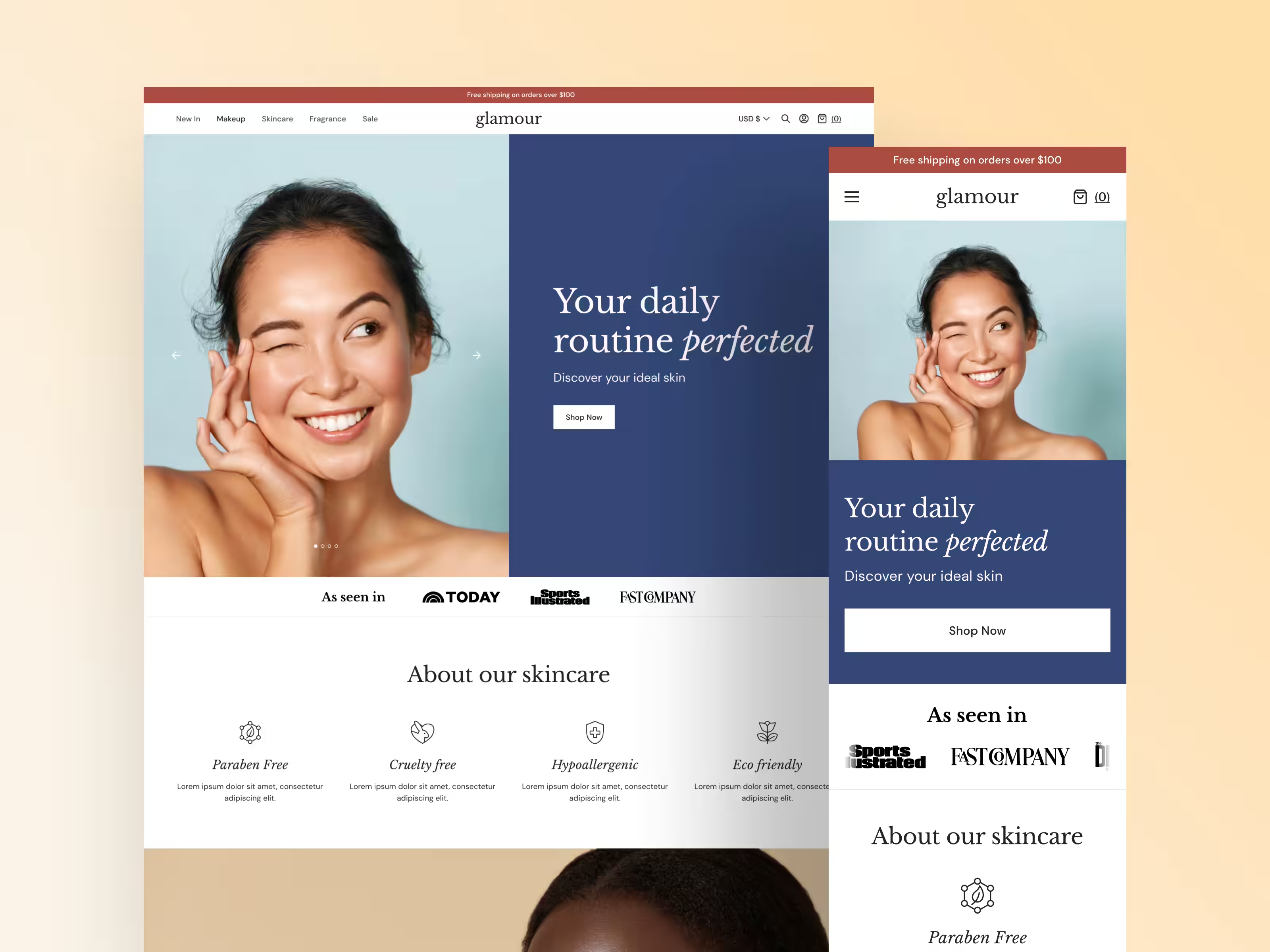Glamour theme
Elevate your product quality with timeless elegance and engaging style of Glamour theme.
Theme Documentation
Shop the Look section
Newsletter Popup
Map Section
Money Format
Color Swatches
Options Selector
Collection Filters/Facets
Configuring Mega Menu
Mega menu will allow you to display a large range of choices that aren't easily displayed in a typical dropdown menu. To be able to properly use this structure, ensure your main menu includes at least one three-level structure.. This is done through the native Shopify menu interface, you can check out the official Shopify documentation on how to create menus.
This represents the menu with three levels:
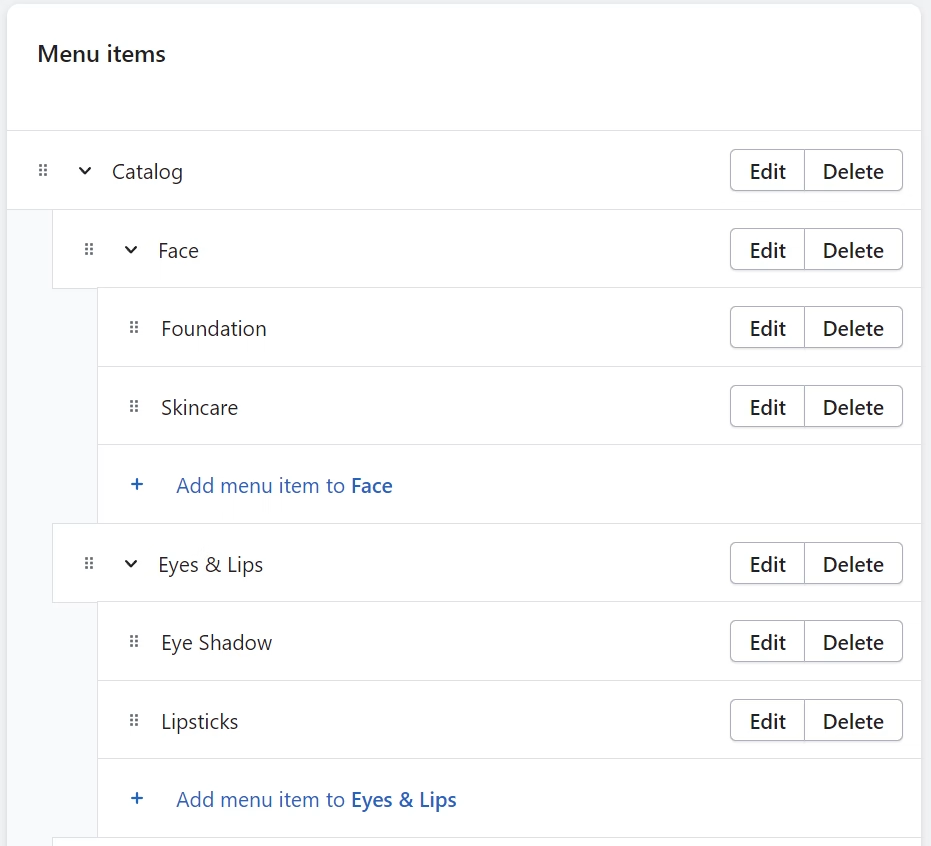
Steps to set up mega-menu:
- Navigate to the theme customizer and locate the 'Header' section. Add the 'Mega menu' Shopify block to your menu.
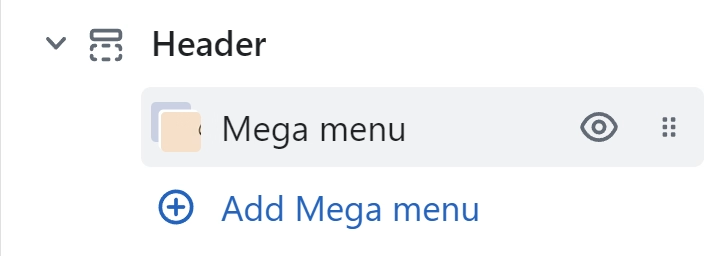
- Within the 'Mega menu' settings, specify the name of the menu you wish to transform into the mega-menu. This name must correspond to one of the items in the first-level items list. In the above example: Catalog.Optionally you can upload up to 2 or 4 images for the mega menu.
- Save the changes.
You can apply the mega menu to multiple menu items at a time by adding more Mega Menu sections in the Header