March 2024 Google Updates vs. Shopify: What We Know About The March 2024 Google Core Update So Far?
On March 5th, 2024, Google announced the rollout of the March 2024 Core Update and March 2024 Spam Update. We talked about how to check IF our Shopifz store might trigger some issues. Read more:
08.Mar.2024

Table of contents:
On March 5th, 2024, Google announced the rollout of the March 2024 Core Update and March 2024 Spam Update:
- Google announced the March 2024 Core and Spam Update on March 5, 2024.
- The March 2024 Core Update rollout may take up to a month to complete. It aims to enhance the quality of search results by updating various systems within Google's core ranking algorithms, rewarding useful content.
- The March 2024 Spam Update rollout ended on March 20th. Powered with SpamBrain, this update focused on refining spam policies to combat manipulative practices that lead to low-quality or pure-AI content in search results.
- In March, Google issued numerous manual actions targeting websites that violated spam policies. This resulted in some sites being delisted from Google Search. Issues that caused this were:
1. Expired domain abuse
2. Scaled content abuse and
3. Site reputation abuse
We can't say this was expected, but we were warned about things like this via the Spam Policies that aren't that new to us.
How to know if your Shopify store is at risk?
By collecting hints from Spam Policies and "What web creators should know about our March 2024 core update and new spam policies" announcement, we can understand what specific thing can trigger the penalties:
- The shop has a lot of product descriptions generated by AI, rich in fluff and with a small value for the customers (aka scaled content abuse)
- The shop has a lot of content in category pages that's been created fully by AI, but made to manipulate search ranking and NOT offer info to users
- The shop has a lot of blog articles created fully by AI, not giving any value and just targeting specific keywords
- The shop has pages created just to match specific search queries, with a lot of fluffy content that has no value OR is answering some of the questions related to those search queries
- The shop has content created by humans that has no value for the user and is made for the purpose of manipulating the search rankings.
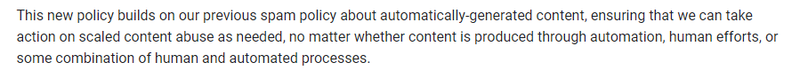
We also discovered that some signals that can cause a penalty:
- The shop has questionable (gray and black hat) SEO tactics
- The shop owners used their blog to cover a broad range of topics even though they have a niche their online store revolves around
- The shop has outdated, error-filled AI content (guide can be found here)
- The publishing frequency is questionable (the shop published 5k of articles in the last month and 200 in the last 3 years).
- The shop has a lot of content in the blog section with no external links (because it's most likely pure AI content). Outbound links have a purpose, let's not forget that.
How to know it's time for a change
If your Shopify store triggers any factors listed above, start making changes as soon as possible. Your goal must be minimizing all issues that can lead to deindexing or penalty.
Things you can do immediately
- IF you identified some of the critical signs on your Shopify, get your team together and make an urgent plan of how to address those high-risk issues to prevent any penalties. Follow the Google guidelines for the best SEO practices.
Things you can do within a few weeks
Once you implement changes after the urgent plan, test all the content, title tags, product descriptions, category pages, and blog articles, make sure to check if all blog posts have value for the readers, and make sure that all content aligns with your store's niche. This doesn't have to mean that you should not have an article about wall painting if you're selling furniture, it means that you should not cover the latest VIP news (in 70% of your blog posts) if you're selling houseplants.
- Run an SEO audit to identify and address any technical issues, duplicate content, or other factors that may be negatively impacting your website's performance. Duplicate content will NOT cause a penalty, but it can affect how your website is ranking (if the duplicate content is on other websites as well), or it can affect the keyword cannibalization.
Develop a new content strategy, staying focused on high-quality, original content that can be useful for people reading about the issues and benefits in your niche.
Things you can do on a long-term basis
- Monitor any changes in impressions and visits in Google Search Console.
- Stay informed about the best practices for SEO to ensure your Shopify store remains compliant with the general rules.
How to tell the difference between seasonal trends and March update?
Knowing the difference between seasonal trends and the impact of the March 2024 Google update requires careful analysis of various factors and data points. Here's how you can differentiate between the two:
1. Check out historical data
Review historical performance data for your website across different time periods, including previous years and seasons. It will help to look for patterns and trends in traffic, rankings, and user behavior during specific months or seasons, especially if you already know that some months are usually "slower" than the others. (Example, companies selling pool equipment have less traffic during winter months.)
We can also compare the current performance data with historical benchmarks to identify any anomalies or deviations that may indicate the influence of the penalty or seasonal trends.
For example, if there is a sudden drop of complete traffic for the last couple of days, this is most likely a technical issue on a website, issues caused by some plugins or, in the end if we rule out all we mentioned above, the penalty.
2. Google Search Console tricks
If we notice a drop in the traffic, we can use Google Search Console to:
- Compare search performance, including impressions, clicks, and average position, before and after the March update rollout.
- Navigate to the Manual actions under the Security and Manual Actions and check if there are any notifications
- Use the "Inspect any URL" search bar in GSC and enter the URL for some of the pages. If the URL is indexed, we will be able to see when the last crawl was.
- Use the Crawl stats under the Settings. We need to check the frequency of the crawls in the main performance graph, hoping for relatively steady incline with no significant drops.
3. Check out the LOST keywords
Check all the lost keywords, especially the ones you lost during the days following the March update using tools like Ahrefs or Semrush.
We will probably know if the lost keywords are due to seasonal fluctuations, because a sudden increase of lost keywords can mean that your website is being de-indexed.
How to find out IF you got a manual penalty without any tools?
We already explained how we can use GSC and SEO tools to do so, but we can also just perform a manual SERP check using Google search operators:
To check if your site was impacted by the Google update, look for your website in Google by typing in Google search operator site:website.com and see if you are showing up in the search results.
Some websites won't ever be notified through Manual actions in Google Search Console.
Sometimes, you won't be notified about anything, but you will see the drop in keywords, impressions and lost links in SERP or else.
How to recover after a manual penalty?
Recovering from a Google manual penalty involves a systematic approach to identify and address the issues that led to the penalty, followed by diligent efforts to regain trust and compliance with Google's guidelines. Here's a step-by-step guide on how to recover after a manual penalty:
- Identify the Manual Penalty Reason
- Review the details provided by Google in the manual action notification to understand the specific reason for the penalty
- Take immediate action to rectify the issues identified by Google. Delete all issued pages and leave them as 404 for a while
- Perform a Comprehensive Website Audit
- Evaluate your website's content, structure, navigation, user experience, and technical aspects to ensure compliance with Google's quality guidelines.
- Based on the findings of your website audit, implement necessary changes and improvements to address the identified issues.
- Submit a Reconsideration Request. Once you have resolved all the issues that led to the manual penalty, submit a reconsideration request through Google Search Console. Provide detailed information about the actions you've taken to rectify the violations and demonstrate your commitment to following Google's guidelines. Be transparent and honest in your communication with Google, and avoid any attempts to deceive or manipulate the review process.
- Monitor Response from Google. After submitting the reconsideration request, monitor your Google Search Console account for updates or responses from Google. Google will review your request and notify you of their decision regarding the manual penalty. If your request is approved, the penalty will be lifted, and your website's search visibility should gradually improve over time but there is no promise made.
What to do IF you are de-indexed from the search results?
What can help is:
- Go over all AI content, disavow all purchased links, and say goodbye to all the
- black hat practices you used so far.
- If you can't edit, remove all thin, weak, scraped, AI-generated content that does not provide value to users. Merge similar pages and eliminate spam and fluff from user-generated content.
- Start adding new, relevant content and work on SEO.
- If you don't see the change after 3 or more months, the only way is to start fresh. Get a new domain, create new content. There is no use in using 301 redirects from old (penalized) to new website redirects in this case.
Table of contents:
Related posts

Shopify SEO Updates
30.Dec.2024
Boost your Shopify store’s visibility and sales with these 20 essential SEO steps, covering technical setup, on-page optimization, and content strategies to help you outrank the co...

Shopify SEO Updates
30.Dec.2024
Boost your Shopify store’s visibility and sales with these 20 essential SEO steps, covering technical setup, on-page optimization, and content strategies to help you outrank the co...
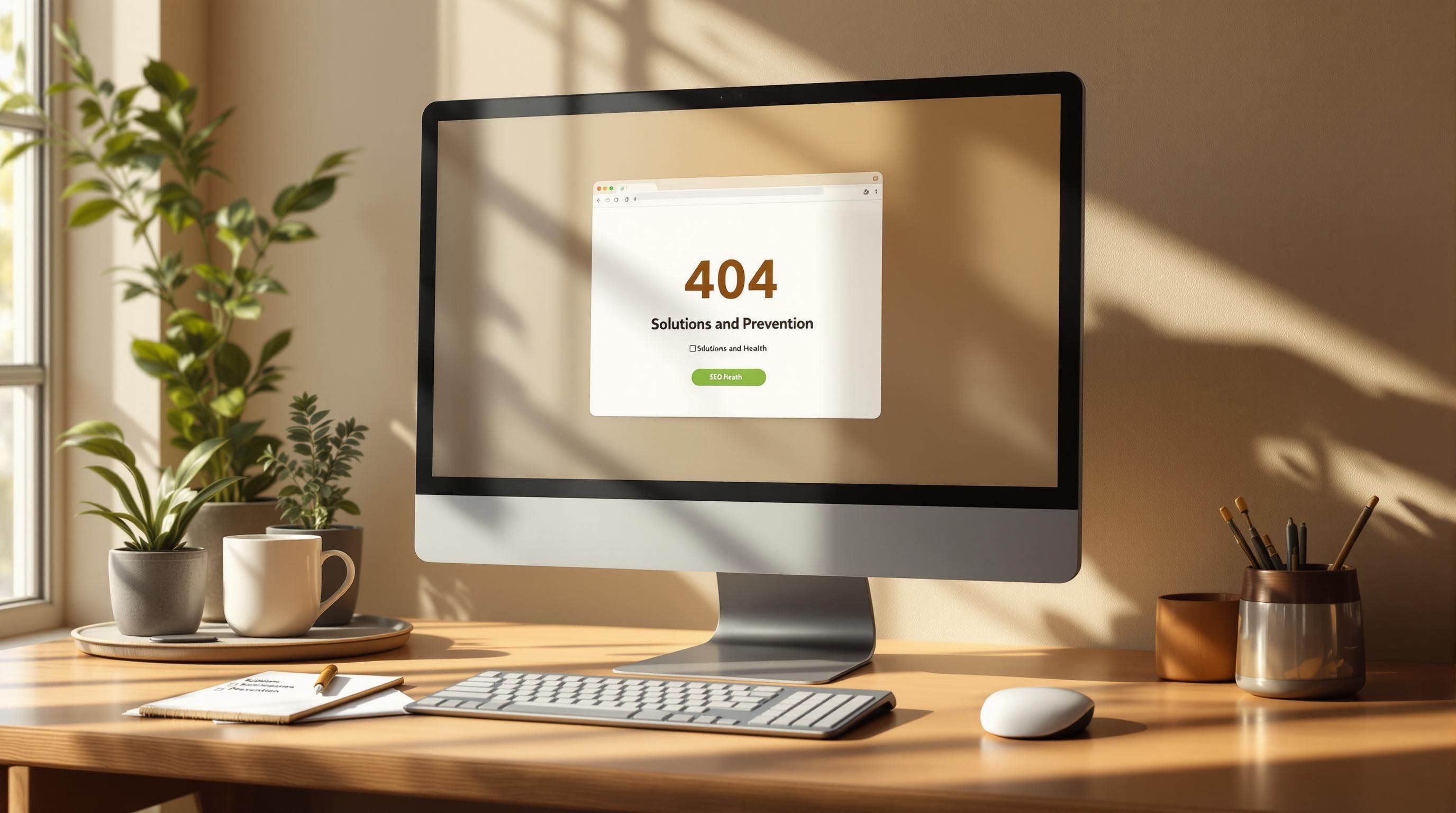
Shopify SEO Updates
09.Dec.2024
Learn how to fix broken links, set up redirects, and optimize error pages in your Shopify store to maintain SEO rankings and keep shoppers engaged.